EXE Joiner is a small program that allows you to easily join (bind) two or more files (no matter their type) into one single executable. That executable (the one into which the files are included) is a simple compiled program that, when opened, will automatically launch the included files one by one. You need to create a new folder anywhere you wish and paste your.exe file on your newly created.
softwareMany readers have been asking me how to hide their virus, keylogger, or any .exe file inside a .mp3, .png, etc. file. Here i am going to show you how to hide a virus within a normal media file. In this example we will be hiding a virus inside what appears to be a normal image file. It should work on .mp3, .wav, or any other file, probably even .iso's, never tried that though.
How to Bind an .EXE File to a .PNG File?
1. First, you need to put your virus and a picture in a folder.
2. Right click on the server, click properties.
3. Click the 'Hidden' Option
After that you don't have to worry about the .exe, unless you need to FUD it or something.
4. Now, what you need to do is click properties on the image.
5. Click the change button for what it opens with and choose your server (you have to find it).
How To Open Exe Files
6. Now thats all you really have to do, the rest of what you do is up to you.7. But this isn't very effective, just simple and easy. The only way this will work is one of 2 things.
The person is very stupid, and sees the .exe because his PC shows hidden files, or he/she have the option, 'do not shot hidden files' in control panel/folder options selected.
Now this is what the finished project should look like to normal users:
Now the user will open the picture, see it, and not care anymore. Also, it says the picture is 12 KB, but in reality, the hidden .exe adds to the folder size.
Hey Folks! , In this Post, I’ll explain to you that How to hack windows with Image Payload. Hacking a windows computer with just an Image is a very interesting thing. Once You managed to hide a Payload into an Image File, you can get full access to the Victim’s computer. I have tried to explain each and every step in a very clear way as much as I can.I’ll cover this tutorial in three parts as follows
Disclaimer:My dear visitors ,this article is only for the sake of education, please do not miss use all the guide given below this may cause some actions on you. if this happens then this blog will not be responsible for that
1. Create a Payload for windows using Metasploit
2. Inject that Payload to an Image File
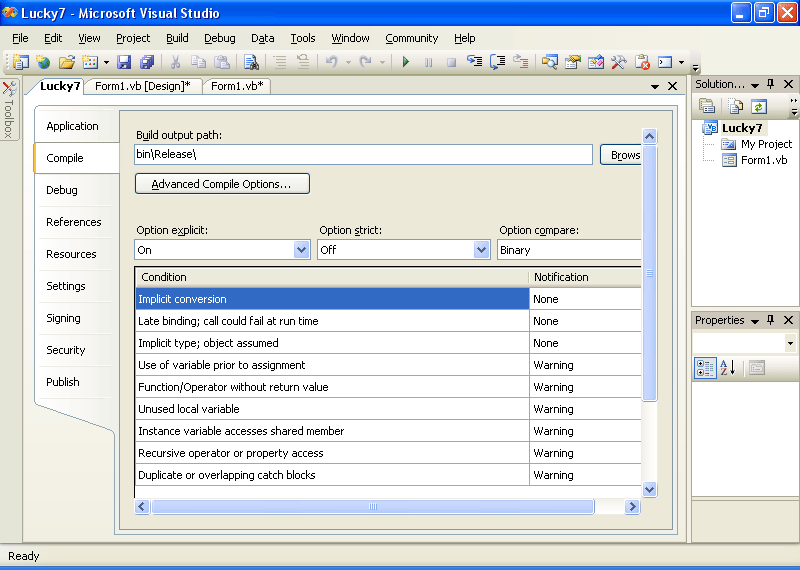
3. Create Listener for the Injected Payload
Requirements for this tutorial
1. Kali Linux OS
2. Windows OS
3. Read this post first( read here)
3. any Image File with .jpg extension (download from Google)
4. convert the .jpg file into .ico (Convert the .jpg file to .ico file here)
1. Create payload for windows using Metasploit
Step 1: Open terminal, and change your directory to Desktop by the following command
Step 2: type the following command to start the Metasploit framework
Step 3: to create a payload for windows, type the following command and hit enter
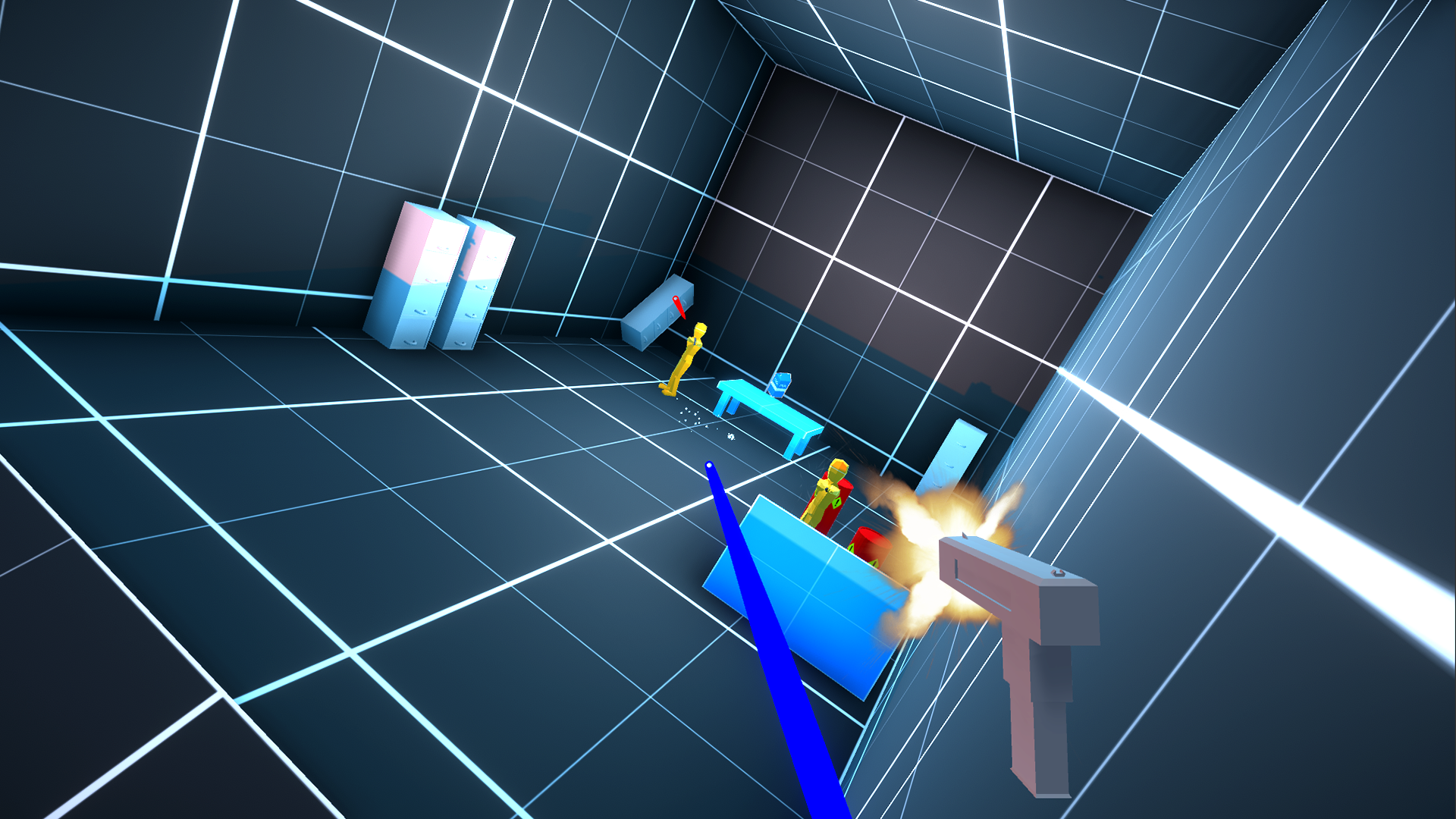
type ifconfig in terminal to check your IP address

In the above command, LHOST is the Local IP address and LPORT is any Port Number you want. test.exe is the name of the Paylod File. Just replace the LHOST with your own IP address
Step 4: once you have created the payload, copy this Payload into a pendrive or any media you want
2. Bind Payload to an Image File
Step 1: Open windows OS and move the test.exe i.e Payload file to Desktop
Step 2: Now download any image file from Google and keep it on the Desktop
Step 3: Keep all the three files, test.exe , .jpg & .ico on the location i.e Desktop. In my case, I’m using girl.jpg and girl.ico
Step 4: Now select girl.jpg and test.exe, right click and select Add to archive
Step 5: In the Archive option, set compression method to best, check to Create SFX archive
How To Bind Exe File With Image Download
Step 6: In the Advance tab, click on SFX options and click OK
Step 7: Now in the SFX options tab, click on setup and setup the program
girl.jpg
test.exe
in this step, the girl.jpg will execute first and after that our Payload file i.e test.exe will be execute.
Step 8: Now navigate to modes tab and click on Hide all
Step 9: Now navigate to Text and icon tab and browse the girl.ico file to set the icon of the File
Create Exe From Batch File
Step 10: Now click on ok to make the archive
Step 11: Now send this archive to the Victim’s computer by any media you want
Now you can use your own inteligence to send this file to the Victim’s computer. As soon as victim will click on the file, our Payload file will execute automatically in Background. and Victim will see a pic of a cute Girl 😛
3. Create a Listener for the Payload
Step 1: type the following command in the terminal and hit enter
Step 2: Now type the following command
Step 3: Type the following command to set the Payload
Step 4: Now type this command to set LHOST
Step 5: Set LPORT by the following command
Step 6: Now type this command to execute the Payload
So as soon as victim click on the file, an Image will open in his computer and our Payload will execute. After that a meterpreter session will be
Step 7: Now you can type help and can get a list of commands. You can use them as per your need
